Customization of configurable texts
Certain text fields for messages and custom URLs can be customized in CAS dogu using etcd keys. The default configuration of the CAS does not include these keys. Setting the keys ensures that the UI elements are rendered. If the keys are not set, these UI elements are not displayed.
The configurable keys include the URLs for Terms of Service, Imprint and Privacy Policy as well as a text that is displayed when the Forget Password button is clicked (The Forget Password button is hidden in the default configuration). Setting the text will also activate the button in the UI).
Configuration of legal links
In the default configuration of CAS dogu, no legal links are displayed on the login page. However, links for Terms of Service, Imprint and Privacy Policy can be stored.
- Terms of Service - set the etcd key
etcdctl set /config/cas/legal_urls/terms_of_service "https://.../tos...". - Imprint - set etcd key
etcdctl set /config/cas/legal_urls/imprint "https://.../imprint..." - Privacy policy - set etcd key
etcdctl set /config/cas/legal_urls/privacy_policy "https://.../privacy_policy..."
Setting the etcd key also activates the corresponding UI elements in the footer of the login screen.
Warning
If a URL without a protocol (e.g. www.test.de) is set as legalurl, CAS automatically adds the FQDN to the link. The URL is then set as follows:
https://{fqdn}/cas/www.test.de.
If an external URL should be displayed as a legalurl, the protocol (e.g. https://www.test.de) has to be specified.
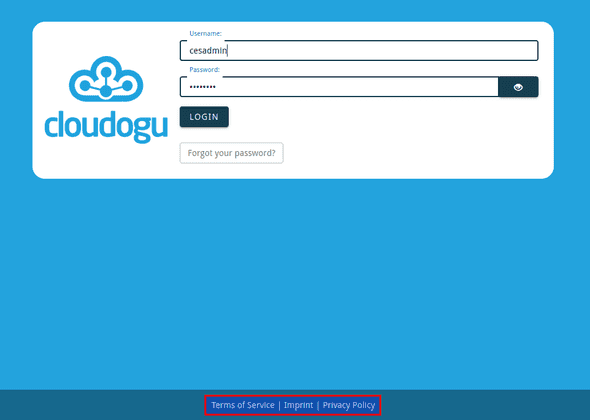
Configuration of the text for forgotten password
A custom message can be displayed, which appears
when forgotten password? is clicked. There information can be stored
how a user should handle it if he has forgotten his password.
For this only the etcd key config/cas/forgot_password_text must be set to the desired value and the CAS Dogu new
and restart the CAS Dogu. The text can now be changed in the login screen
by clicking on "Forgot password?".
Note that the Forgot Password button is only displayed if the password reset function is deactivated
(see Deactivating the password reset function) and a value has
been assigned to the etcd key config/cas/forgot_password_text.